Parent Pay
If you have not received a username and password for ParentPay, please email parentpay@rbhs.co.uk, and your details will be sent to you.
Online payments to school with ParentPay
ParentPay is Rivington & Blackrod High Schools preferred payment method for all school transactions, including school meals and school trips.
Additionally, cash payments can be made using the PayPoint network at local stores where you see the PayPoint logo, which then goes through the Parent Pay system.
How does ParentPay help you?
ParentPay gives you the freedom to make payments to school whenever you like, and it stops you from having to write cheques or search for cash to send to school. ParentPay emails a receipt of your payment to the email address you register, giving you peace of mind that the payment has been made safely and securely. It also offers you the ability to set automated email and SMS reminders ensuring you never miss a payment and helping you keep your child's school meal account in credit at all times.
Making secure payments online using your credit or debit card
ParentPay offers you the freedom to make payments whenever and wherever you like, 24 hours a day, seven days a week. Please note that the technology used is of the highest internet security available.
New to ParentPay?
You have a secure online account, activated using a unique activation username and password.
If you have two or more children at the school, you only need to activate one account to create your 'main account' and then add your other children via the 'Add a Child' tab on your homepage. Please visit ParentPay to activate your account via the Account login area on the site's homepage.
If you have not received a username and password for ParentPay, please email parentpay@rbhs.co.uk, and your details will be sent to you.
Making a payment is straightforward, and ParentPay holds a payment history for you to view at a later date; no card details are stored in any part of the system. Once you have activated your account, you can make online payments straight away.
Using PayPoint
PayPoint payments are recorded by ParentPay and can be seen by logging into your ParentPay account and viewing your payment history online. The nearest PayPoint stores to school are:
- Sainsbury's Local: 72-76 Lee Lane
- B&H News: 16 Winter Hey Lane
- Co-Op: 75-81 Winter Hey Lane
- MIAD News Agents: 264/266 Chorley New Road
Please notify the finance office if you wish to use the PayPoint facility. A plastic card will be issued to you to make cash payments for school meals at local PayPoint stores. The first card is free of charge; however, any lost or damaged cards will be charged at £1.50 each. Payment cards take about two weeks to arrive. Please allow up to 48 hours for your payment to be credited via the PayPoint network.
The minimum payment, both online and via PayPoint, is £10.
Please do not hesitate to contact the Finance Office if you need assistance. We can be contacted between 9.00 am and 3.00 pm Monday to Friday on 01204 333266 ext 585 or email us at parentpay@rbhs.co.uk.
What does Parent Pay do?
- It enables you to pay for dinner money through a highly secure payment site
- It gives you a history of all the payments you have made
- It allows the merging of accounts for those with two or more children
- It emails a receipt of your payment to you
ParentPay is quick and easy to use
All parents have been sent an activation letter to enable you to set up your parent pay account. The activation letter contains a personal activation username and password to enable you to log on. During the activation process, you will be guided through changing your username and password to something more memorable. You can also merge your accounts if you have more than one child at Rivington and Blackrod High School.
Please do not hesitate to contact the Finance Office if you need assistance. We can be contacted between 9.00 am and 3.00 pm Monday to Friday on 01204 333266 ext 585 or email us at parentpay@rbhs.co.uk.